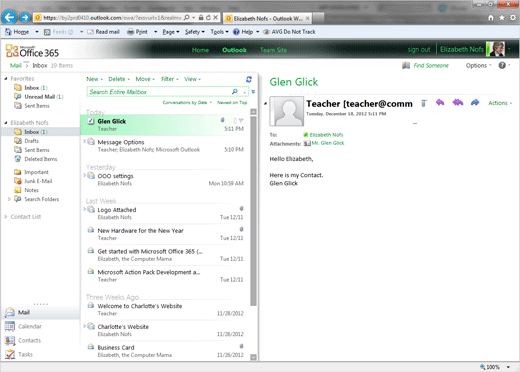Microsoft Outlook: Contacts
Microsoft Outlook: Contacts
Office 365 Objectives
In this lesson you will learn how to:
1. Use the Navigation Pane to find the Contacts.
2. Create and edit a new Contact.
3. Forward Contact Information by E-mail
4. Import Contacts as a CSV file from a different version of Microsoft Outlook.
5. Search Contacts.
6. Create Groups (Distribution Lists).
7. Delete a Contact.